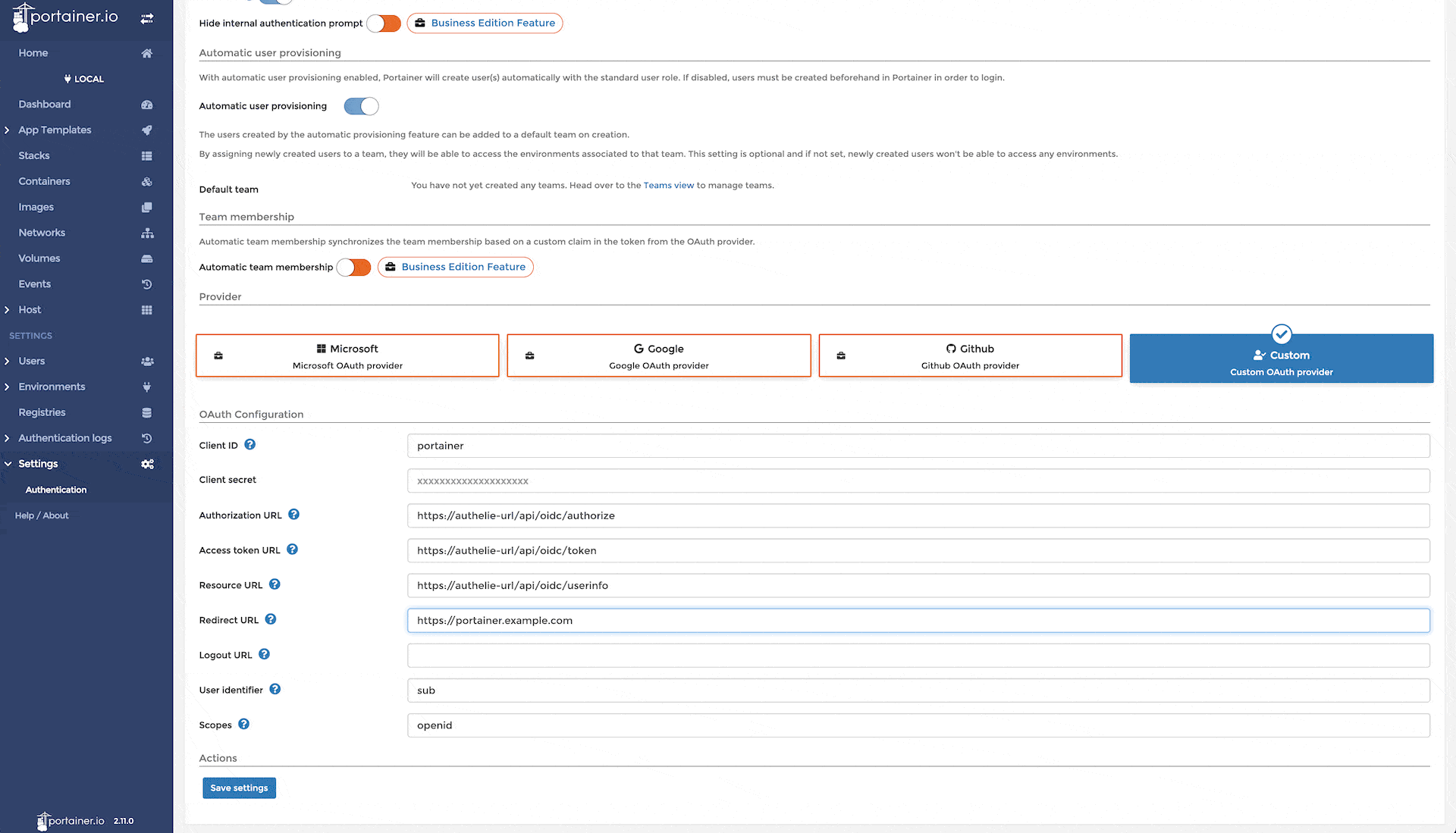1.4 KiB
1.4 KiB
| layout | title | parent | grand_parent | nav_order |
|---|---|---|---|---|
| default | Portainer | Community-Tested OIDC Integrations | Community | 1 |
OIDC Integrations: Portainer
{{ page.path }}
Note these setting have been tested with authelia v4.33.2 and Portainer-CE 2.11.0
Authelia config
The specific client config for portainer.
identity_providers:
oidc:
clients:
- id: portainer_client_id
description: Some description you want to shown on the Authelia consent page
secret: some secret string which should also be entered in the portainer config
public: false
authorization_policy: two_factor
audience: []
scopes:
- openid
redirect_uris:
- https://portainer.example.com
userinfo_signing_algorithm: none
Portainer config
To setup Authelia as SSO provider in portainer go to Settings > Authentication and select Authentication method OAuth and Provider Custom and make sure automatic user provision is turned so users get automatically created.
Note make sure that Redirect URL matches exacty the redirect_uris in authelia config. Also us preferred_username as the User identifier which makes sure the portianer user and authelia user have the same username.