775 B
775 B
| layout | title | parent | nav_order |
|---|---|---|---|
| default | Password Reset | Features | 4 |
Password Reset
Authelia provides workflow to let users reset their password when they lose it.
A simple click on Forgot password? for starting the process. Note that resetting a
password requires a new identity verification using the e-mail of the user.
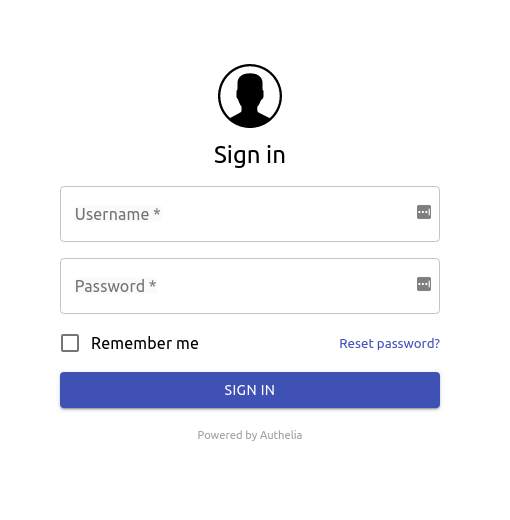
Give your username and receive an e-mail to verify your identity.
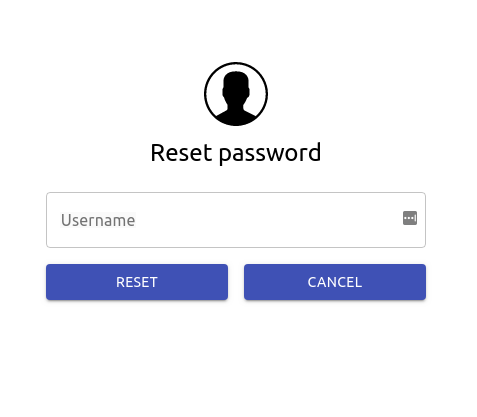
Once your identity is verified, fill in the form to reset your password.
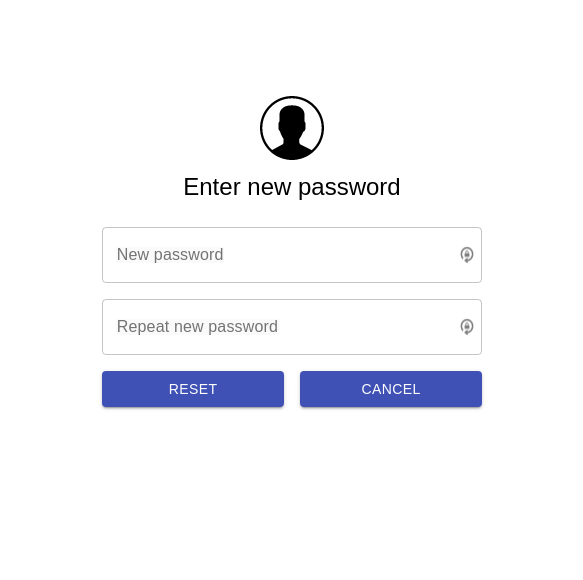
Now you can authenticate with your new credentials.